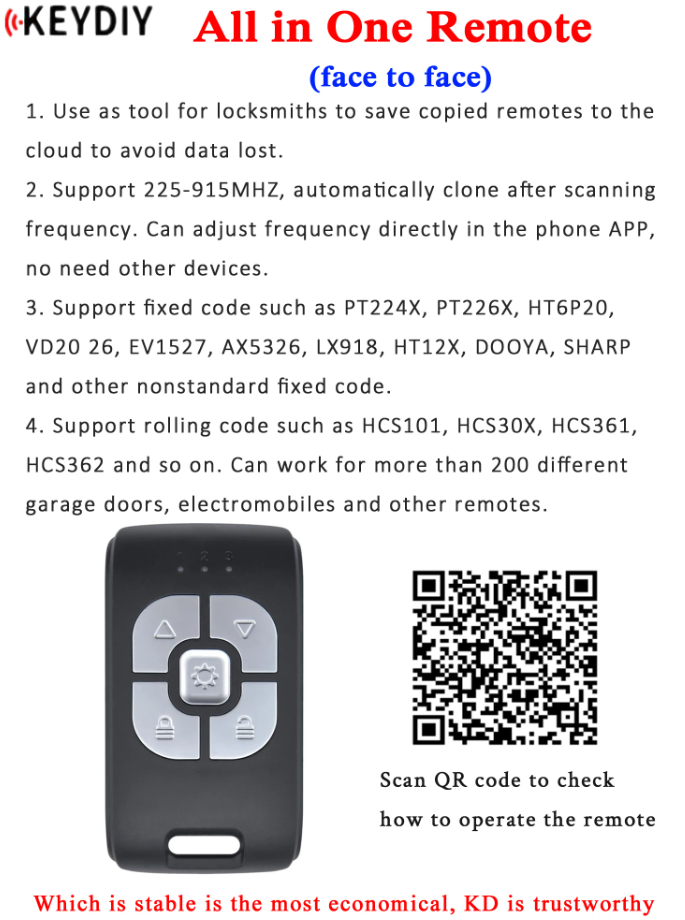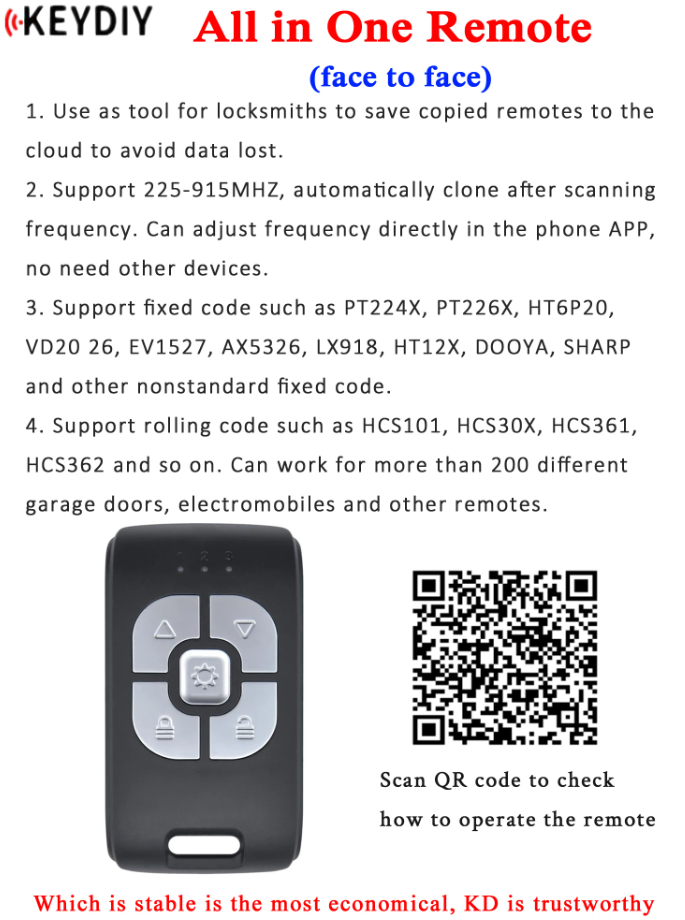HKOBDII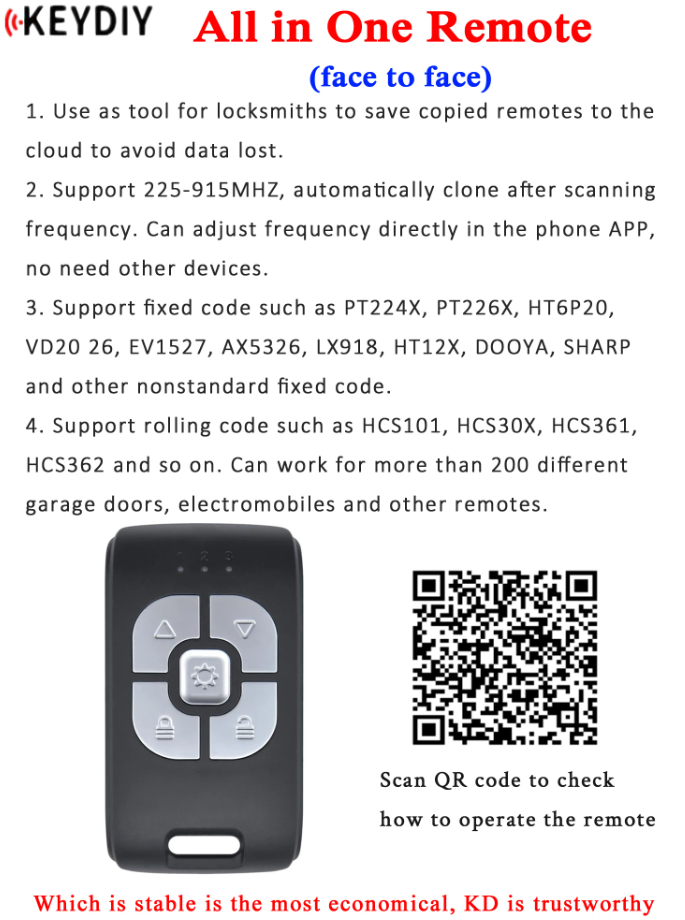
5pcs KEYDIY KD CS01 Cloud All-in-one Face to Face Copy General Garage Door Fixed/Rolling Remote 225-915Mhz By Bluetooth
Buttons and Indicator Lights:
1. Three LED lights: To indicate the working remote number (No. 1, No. 2, No. 3), each number can clone 4 remotes.
2. Five buttons: The middle button is function button for Bluetooth mode and changing working remote No. The other 4 buttons are remotes button.
Indication or Switch for Activate Working Remote:
Press the function button, the corresponding activated remote light will on for 2 seconds, during this 2 seconds time press function button again to activate next remote.
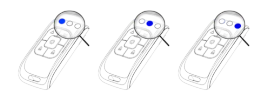
Copy New Remote:
Press the new remote button and the old remote button at the same time, the light will flash, when it stop flashing it means finish copy. ( Notes: If remote to be copied was copied before please delete remote data, even new buying remote we also suggest delete data first)
Delete Copied Remote Data:
Press UP and DOWN button at the same time, the first 2 seconds the light will be off, hold on until the light be off again after flash 3 times shortly and 1 time long, thus the activating remotes data will be deleted, then can copy it again.
Recover The Deleted Remote Data:
Press LOCK and UNLOCK button at the same time, the first 2 seconds the light will be off, hold on until the light be off again after flash 3 times shortly and 1 time long, thus deleted data will be recovered.
Enter Bluetooth Mode:
Hold on the function button, the 3 lights will flash alternately 2 seconds and than flash at the same time to enter the bluetooth mode for connecting the APP. Once connected the 3 lights all will be on.
Exit the Bluetooth Mode:
1. Press any button of the remote.
2. Press the exit button in the APP to exit.
3. If not connected to the phone it will exit automatically after 1 minute.
Package List:
5pcs x KD Remotes